We just want to write books… but the reality is we have to promote them too (however yukky that feels).
And it’s not just self-published authors who have to step up their marketing game. Traditional publishers, especially smaller ones, now expect authors to create a platform and promote their books too. (I speak from experience here.)
Now this isn’t necessarily a bad thing - platforms like Substack allow us to get closer to our readers by sharing behind the scenes information, and blog-style posts directly to their inbox. (And how we 💙 it.)
But I still think there’s a place for a simple, professional looking website that puts your books front and centre without unnecessary clutter. A place where potential readers can find essential details—our book blurb, purchase links, and author bio—without them (or us) being overwhelmed.
How to get started
If that sounds perfect for you, but you’re not sure how you’d get started (and money’s too tight to mention), here’s an option you might not have thought of… Notion.
Wait… what? Can you even build a website using Notion?
Yup. And here’s four great reasons why to:
1. Completely Free & Easy to Set Up
Notion lets you publish a simple website in minutes without paying for hosting or a domain. If you’re on a tight budget or don’t want the hassle of web development, this is a great way to get an online presence quickly.
2. Minimalist & Distraction-Free Design
Notion’s clean, simple aesthetic makes it easy to create a professional-looking page while adding all the information your potential readers need.
3. Easy Updates & Integration with Notion Workflows
Since your site is built inside Notion, you can update it instantly without dealing with complicated CMS (content management system) platforms. Plus, if you already use Notion for writing, planning, or tracking book sales, it’s easy to keep everything organised in one place.
4. Built-in Sharing & Collaboration Features
Notion pages can be easily shared via a link, and you can even collaborate with editors, designers, or co-authors in real-time. If you ever need feedback on your website or book details, you can simply invite others (like your author bestie or me if you need a hand) to view or edit specific sections.
So let’s build one for free in Notion.
In this video I walk you through how to do it, step-by-step, including:
Header image (recommended dimensions are 1500 pixels wide by 600 pixels high - I make mine in Canva)
Book series information
Character background
Reader reviews
Author information
Contact details
Desktop & mobile views
And while I don’t cover it in this video, you could also add your Substack newsletter sign up, an ARC form (I’ll show you how to build this in a future video) and a book trailer. The options are endless.
(Please ignore that I say ‘Minecraft page’ at the beginning of the video instead of ‘Notion page’ - I’m deep in book three planning and I’ve got Minecraft on the brain 😆)
This is a little author project you could complete in a couple of hours (or less if you pull together the images and text you need up front). I recommend you watch the video all the way through first, then get a free Notion account here (if you don’t already have one) and build your website right along with me.
(If you’d rather not build it yourself, you can download my template from the Notion marketplace here and just switch out the information and images for your own ones.)
If you have ANY questions about creating or using this or any of the templates in my Simple Author Template series, just leave me a comment below.
Happy building and I’d love to see what you create!
(P.S. Would it be helpful if I created a Canva tutorial too? Let me know in the comments.)
New here?
✨Find out what Chapters & Checklists is about
✨Check out the Authors Resource Hub
✨ Download my Notion Simple Author Templates





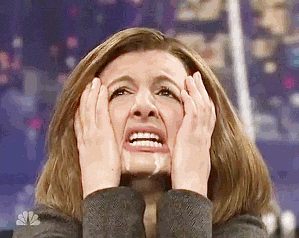









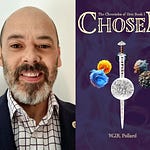
Share this post